By using VS 2010 webpart i was planning to deploy one custom webpart into the sharepoint 2010 site.In that process i was planning to copy one png image of solution1 to solution2 of VS 2010.But i was facing the below road block to move ahead,finally with my colleagu's idea i was able to move further
 Resolution:
Resolution:Right click on the folder of solution1 and click on 'Open with Windows Explorer' as below
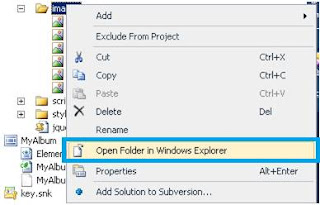
Copy the needed items as below
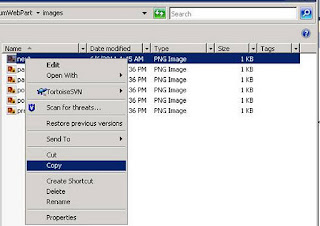
Finally go to the folder where you are willing to paste and right click on that folder of solution2.Click on 'Paste' as below


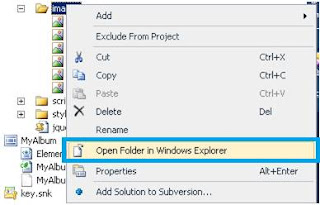
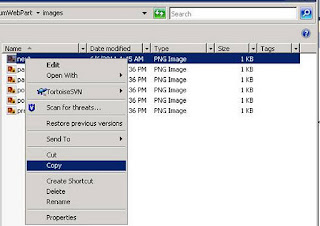

No comments:
Post a Comment