Step 1: AAM Configuration:
· Login to APP1 server
· Launch Central admin > Alternate Access Mappings (AAM)
· Change AAM collection to Central Administration and Click on “Edit Public URLs”
Change the Public URLs as
Default: (Central Admin URL of APP1 server)
Intranet: (Central Admin URL of APP2 server)
Internet: (Central Admin URL of APP3 server)
Custom: (NLB URL)
If applicable:
Extranet: (Central Admin URL of APP4 server)
Click save once modified.
Step 2: IIS Binding Configuration:
· Login to APP 1 server
· Open IIS: Start > Run > Inetmgr
· Click on Central Administration Site
· Click on Bindings under Edit Site in Right pane
In Site Bindings, Click Add to make a new Binding settings
· Under Port give 80
· Under Host name give Central Admin NLB URL
· Click Ok and Close Site Bindings
Step 3: Registry Modification
Backup Registry
· Start > Run > Regedit
· Goto: HKLM\SOFTWARE\Microsoft\Shared Tools\Web Server Extensions\14.0\WSS
· Right Click on WSS > Export and save the file.
Central Admin URL Modification:
· Click Ok
· Close Registry
· Backup WSS Registry
Repeat Step 2 and Step 3 in all other Application servers that host Central Admin.
Repeat only Step 3 on all WFE servers
Verification 1:
· Verify in all WFE and Application servers
Verification 2:
· Open Internet Explorer and browse with actual Central Admin URL.
· Verify in all Application servers with respective URL.
While configuring CA Load Balancer, have the default zone with NLB URL itself. Please refer below. This will help to ignore registry changes (step 3) above.


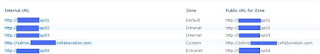








.jpg)
No comments:
Post a Comment